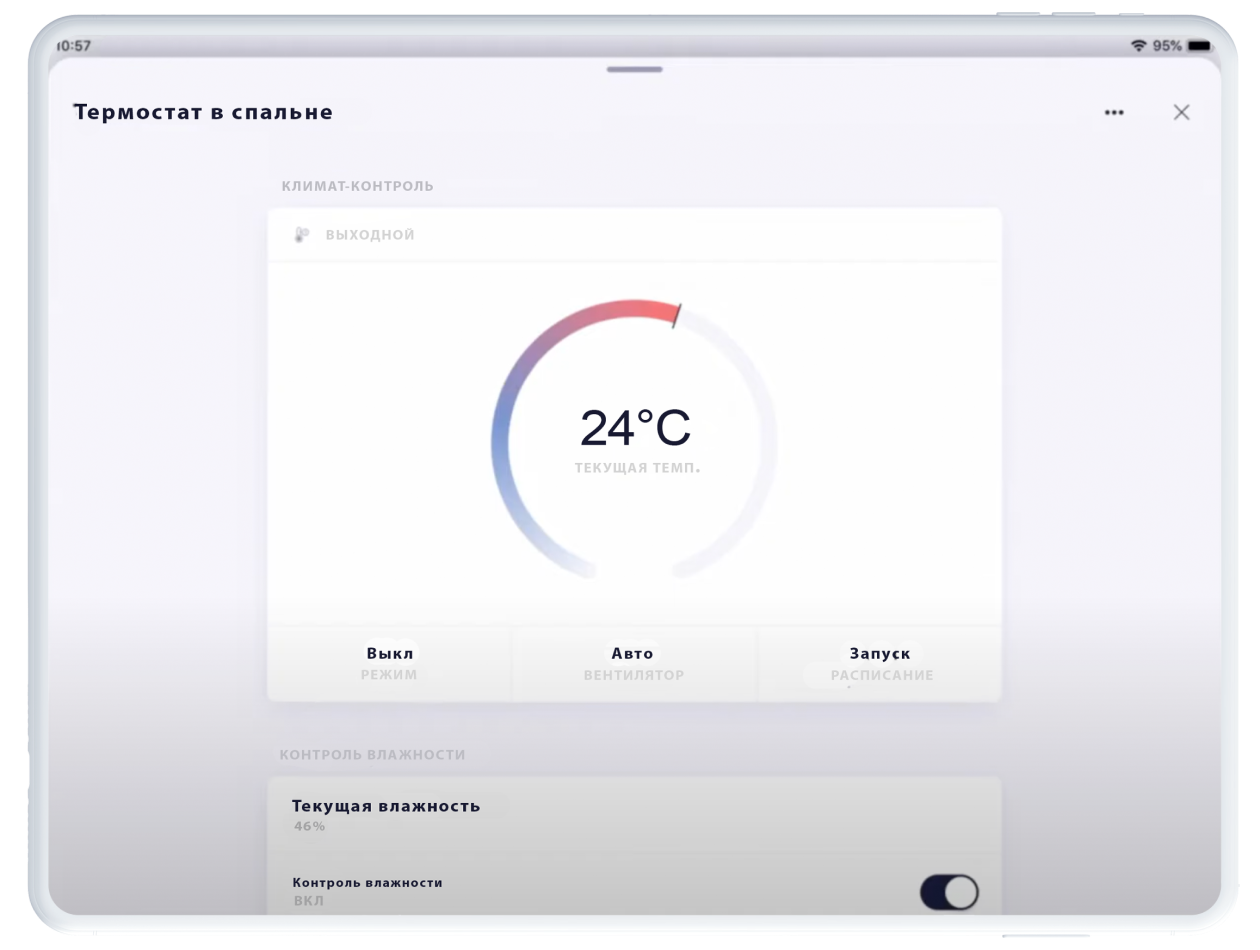Sunset
Area
6200 sq.ft
Duration
14 months
Functions
A smart home should control lighting, all climate systems, curtains and blinds, as well as security systems.
This section describes the customer's technical specifications. What tasks should our system solve, what functions are planned to be implemented in connection with the site plan.
Task
Technical task
Project plan
home cinema
motion sensor
server room
staircase backlight
touch screen
This section describes the brands that we used in the project, as well as the list of work that was carried out as part of the system installation.
Solution
Selected brands
01
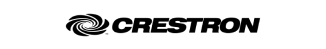
Crestron is one of the leading home automation protocols, known for its wide range of multimedia equipment control capabilities.
02

SONOS is an American developer of home audio products, best known for its multi-room audio products that work with virtual assistants like Amazon Alexa, Google Assistant, and Apple Siri.
03
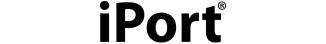
An American brand producing revolutionary mounting systems for Apple iPad tablets. The equipment allows mounting the tablet on the wall or table, with some models featuring built-in wireless charging.
04
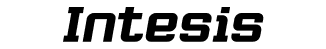
A company producing multi-protocol gateways for integrating climate control equipment of various brands with home automation protocols.
05
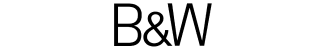
Bowers & Wilkins is a British company that manufactures high-end audio systems for home and automotive use, offering a full range of products using their own speaker technology.
Completed works
01
Designing
At the customer's request, we selected Crestron technology. Subsequently, we prepared a complete set of project documentation and handed it over to the general contractor for cable laying work.
02
Switchboard Assembly
Next, after the equipment ordered for the project arrived at our warehouse, we carried out preliminary assembly work on the automation system electrical switchboards. This method helped save installation time by 2 weeks.
03
Switchboard Connection
Once all the cables were laid, our engineers brought the electrical switchboards to the site and began their connection. A total of 620 cable lines were connected to the switchboards. Each cable has a unique marking.
04
End Equipment Installation
Upon completion of all the dirty work, we installed equipment located in the house: control panels, sensors, and other devices. We also installed a projector, projection screen, and speakers in the main living room.
05
System Commissioning
The final stage involved setting up the smart home system and calibrating the home theater. To calibrate the home theater, we used an special calibration microphone. Additionally, we programmed automation scenarios.




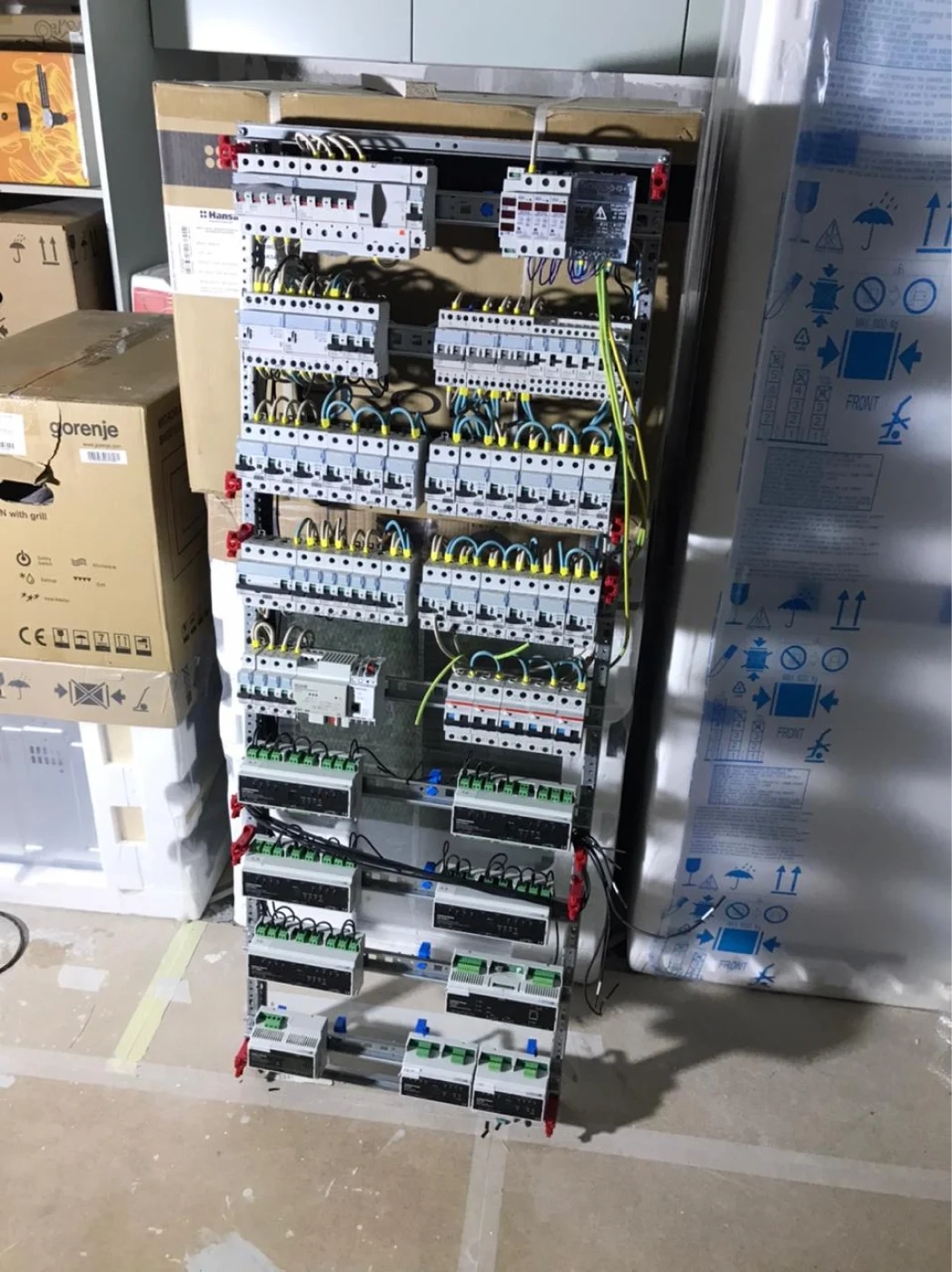
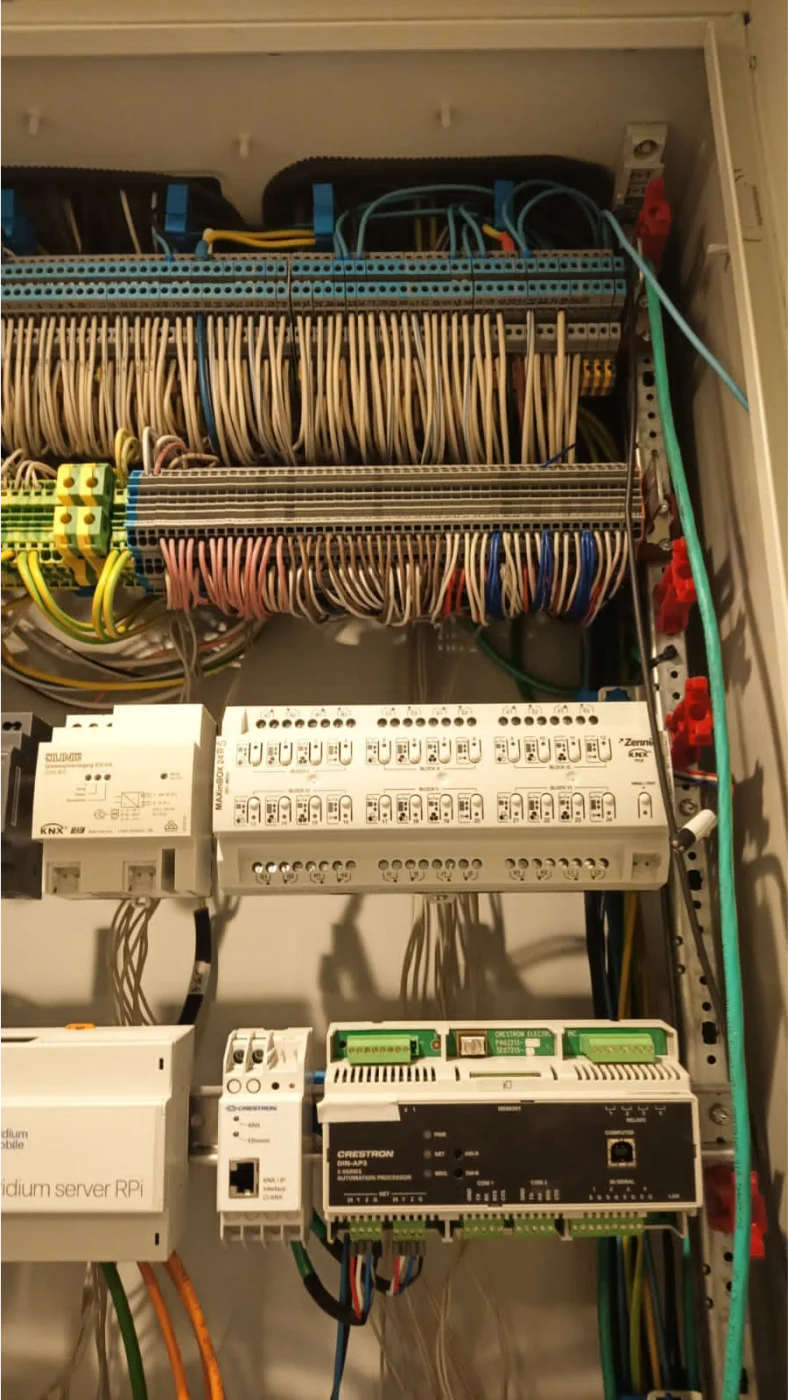




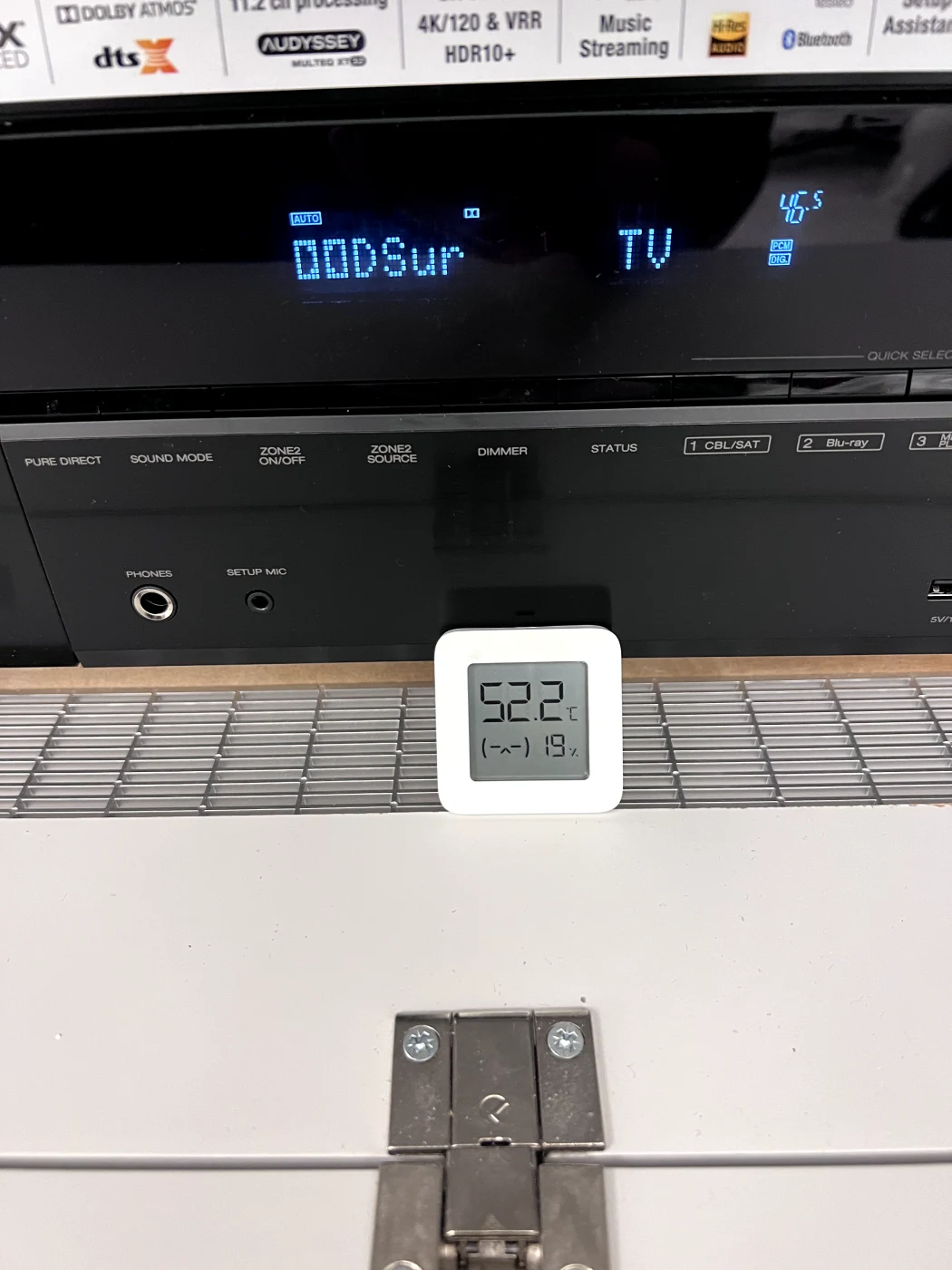
This section describes the final result, functions, control methods and automation scenarios that are implemented in the project.
Result











Functions
01
Smart Lighting
All lighting groups are connected to the smart home system. Lighting can be controlled manually, as well as via schedules or scenarios. Motion sensors are installed in the corridors and garage.
02
Security Systems
Around the perimeter of the house, as well as in the entrance area, we installed video surveillance cameras. We installed a video intercom system at the main door and gate. Wet areas are equipped with leak sensors.
03
Climate Control
7 air conditioner units and a ventilation system are connected to a single system. Climate control can be managed via touch consoles and personal devices. The ventilation system integration was done using the Modbus TCP protocol.
04
Curtains Control
Electric curtain rails were installed on all windows, equipped with "touch motion" function, allowing the curtains to be operated by motion of the curtain fabric. Garage and driveway gates are also connected to the smart home system.
05
Home Cinema
A 7.2 format home cinema system is installed in the main living room, controlled by an iPad- based touch screen. The home theater operates in two formats: television and projection screen for evening movie viewing.
Control
Classic switches with bell-type mechanisms are installed in all rooms of the house. This solution minimizes the number of KNX panels and saves the overall project budget.
Touch Screens
A touch screen based on the Apple iPad and a desktop iPort mount, painted in black, are installed in the theater area. The screen allows integration of standard TV, projector, screen, receiver, and Apple TV remotes into a single interface.
Personal Devices
All system functions can be controlled from personal smartphones and tablets using the app. Access to the home is available from anywhere in the world with internet access.
Scenarios
01
TV
02
Projector
03
Party
04
Relax
05